ICMIZER Review – Is It The Best ICM Poker Software?

11 minutes
Last Updated: January 18, 2023
Navigation
ICMIZER Review
Poker tournaments represent probably the most popular and widely played form of poker. Many players out there have made their very first steps into the world of Texas Hold’em exactly through tournaments. This format is great for beginners because it allows them to have fun, play, and potentially win a big amount of money in comparison to the buy-in, while limiting their losses.
But, the structure that makes tournaments so appealing in the first place also heavily influences the winning poker tournaments strategies. Unlike cash games, where your only goal is to win as many chips as possible (as every chip equals its cash value), tournaments and sit and go’s require a different approach. Sometimes, you need to fold hands you’d never think of folding in a cash game or make a call that would make no sense at a cash table.
Making the Money
The tournament play is heavily focused on making the money, i.e. still having chips in front of you when the bubble finally bursts. Even beyond that, you sometimes stand to make more money by folding and waiting for the next pay jump than risking your chips in a marginal spot.
The theory that explains how chip values in the tournament correspond with the actual cash value is known as the Independent Chip Model or ICM for short. The ICM basically dictates what you should do with different hands in different spots, depending on your stack, stacks of other players left in the tournament, and the prize pool distribution.
Learning ICM is essential to being successful in any form of tournament poker and that’s where ICMIZER kicks in.
This software solution has everything you could possibly need to learn all the intricacies of the ICM and offers solutions for all sorts of tournament spots making complicated calculations behind the scenes and providing solutions for all situations, from trivial to very complicated ones.
What Is ICMIZER Software, Exactly?
Anyone who’s ever played any form of tournament poker has likely found themselves in a spot where they’re uncertain about what to do with their hand. You have JJ in the big blind and facing a shove from the big stack. You’re sitting there with 11 big blinds so it should be an easy call. But, there is a player there with just two big blinds and just but waiting it out, you could earn an extra couple of hundreds.
What do you do here?

This is just one example from hundreds of different tricky spots that can (and do) come up if you’re a tournament player. Many players rely on their intuition and experience to make these decisions but with ICMIZER, you don’t have to do it anymore. This piece of software will provide you with exact mathematical solutions for every spot imaginable.
The program works equally well for multi-table tournaments, classic sit and go’s, and spin and go’s. There are pretty much no limitations in terms of what you can do with it as far as setting up the scenarios go. You can create various setups with custom blind levels, prize distributions, pay jumps, and the number of players left, so you can create scenarios that really fit the type of tournaments you play most.
How to Use ICMIZER: Basic Features
Although the concept of ICM is a fairly complex one, the actual ICMIZER user-interface is quite simple and easy to understand and use. In the main window, you’ll be able to set up the number of players at the table as well as stack sizes for every player in the hand. It is important to make sure to always enter all stacks as precisely as possible because the ICM takes into consideration all the players left in the tournament, not just the ones involved in the hand.
On the left, you’ll be able to select what model you want to use for the calculations:
- ICM %EV – payouts based on percentages
- ICM $EV – payouts based on exact monetary amounts
- Chip EV or Chip BB EV – calculating ranges without ICM considerations
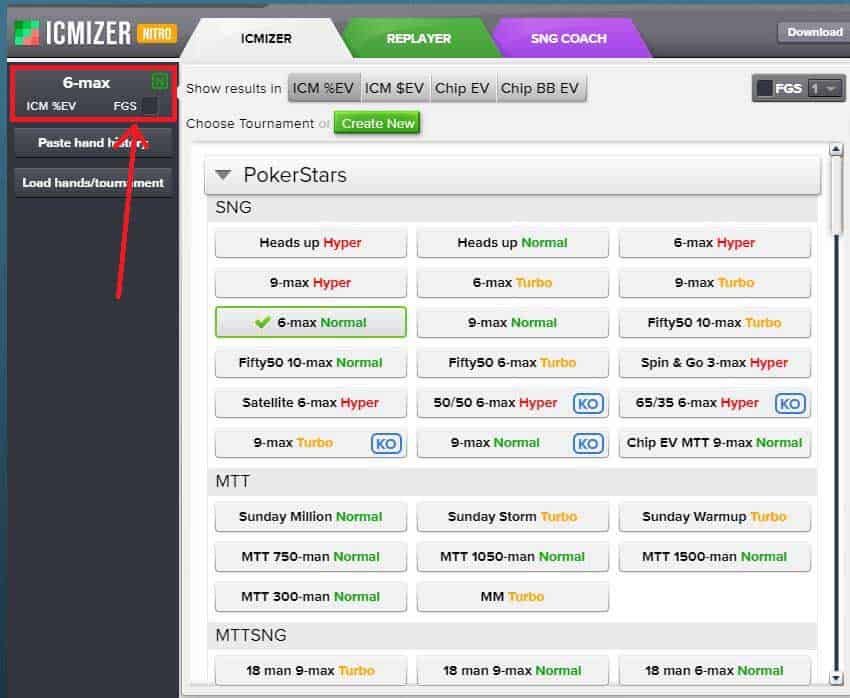
In the same window, you’ll also be able to set up the tournament format from the list of predefined formats for several major poker rooms or networks. Of course, you can also create a completely new setup for a particular tournament and you’ll be able to adjust everything, from the type of tournament, blind level speeds, poker network, payouts, etc.
Single Table vs. Multi-table Tournaments
You can use ICMIZER to figure out spots in single table tournaments as well as MTTs. If you’re looking for answers for SNGs, you can simply use the main screen interface to set up the number of players, their stack sizes, and blind levels. This ICM poker software will use the set prize distribution to calculate spots and provide you with shoving/calling ranges for different scenarios.
For MTT players, there is a convenient MTT Mode button located on the screen. Simply click on this button to open a small window, which will give you instant access to the MTT interface. Here, you can quickly and easily adjust things such as the number of players left in the tournament, total chips in play, average stack size, and, of course, payouts.
While this setup alone will usually be more than enough to give you pretty good answers in almost all spots, you can take things one step further with ICMIZER as it will create tables with all the players (stacks) remaining in the tournament and you can manually adjust each and every one of them to provide the software with even more accurate information.
ICM poker model vs. FGS
While ICM poker strategy knowledge is essential for winning more money in tournaments, the model is somewhat rigid as it doesn’t account for the table dynamics and other important factors that might come into play. So, you can use ICMIZER to go even one step further thanks to the Future Game Simulation (FGS) option.
Future Game Simulations are capable of “looking ahead” and coming up with even deeper insights and suggestions that go beyond just basic ICM calculations based on table dynamics, blockers, etc. These can be very useful for MTT players who enjoy playing big fields with many pay jumps and other things that could come into consideration, such as knockout bounties.
Perfecting Your Push-Fold Game in All Situations
While ICMIZER gives you an option to set up all sorts of different scenarios with different stack-depths and players ahead of you limping in or raising with a lot of play still left, the software is primarily geared to help you solve those push-fold spots that are so common in MTTs and SNGs alike. We’re talking about spots with 10 – 15 big blinds where your best options are to shove, fold, or call the shove most of the time.
In these spots, ICMIZER will do all the heavy lifting for you and give you all the advice you need in particular situations. For example, what should you do with AQs in big blind facing a shove from the big stack on the bubble of a sit and go tournament? Well, it depends on stack sizes of other players at the table.

With a short stack and on the bubble of a 6-max sit and go, this hand is clearly a fold. In fact, we can see that ICMIZER suggests folding everything except for pocket Aces and Pocket Kings in this spot. With the third player being so short, we gain so much more value by just folding and giving up our blind then putting ourselves at risk and possibly busting.

With the same cards but now being the short stack ourselves, calling with AQs here is clearly +EV. In fact, the software suggests calling with quite a few hands but even then the range isn’t as wide as you’d expect. This is because ICMIZER focuses on the cash value of your stack, which doesn’t increase all that much if you double here. If you bust, however, it instantly becomes zero.
This is just one example of many where ICMIZER can provide you with the range advice and help you understand where and when you should call, fold, or shove, depending on the situation. Of course, it is impossible to memorize every single situation but if you spend enough time analyzing different spots, you should be able to develop a really good feeling and understanding for the ICM and make pretty good on-the-spot adjustments.
A special feature you might appreciate in the software is the Hand EV Chart. It basically provides the same information about showing and calling ranges but shown in the form of a graphical chart. So, if you’re more of a visual person, this can be a really neat option to take advantage of.
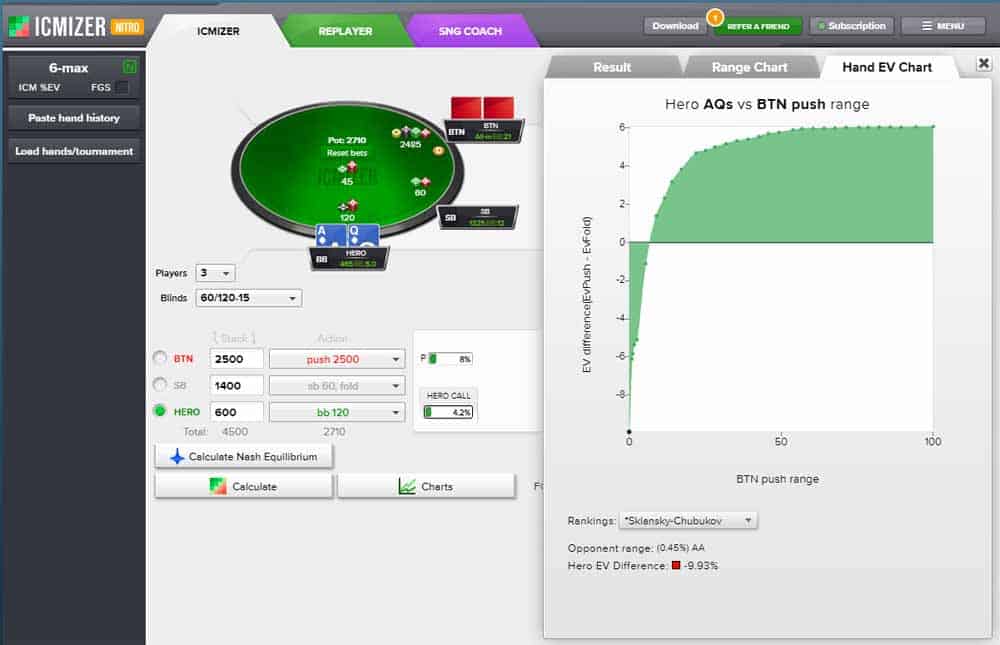
Adjustable Ranges for Greater Flexibility
When you set up a situation in ICMIZER, your opponents will be automatically assigned calling and over-calling ranges based on the Nash Equilibrium. These are usually good enough to work with and will help you get an excellent understanding of the ICM poker implications. However, the software offers more flexibility for those who require it.
Namely, you can manually adjust ranges for every single opponent left to act behind you. While this isn’t something inexperienced players should do, those with a good grasp of the game can take advantage of this feature to make slight range adjustments to better correspond with perceived ranges in the particular games they regularly play.
For example, you might be playing in games where players are very loose, don’t care for ICM, and will call you down wider than they should. You can adjust their calling ranges accordingly and ICMIZER will re-calculate your shoving ranges according to the new information. Thanks to this, it becomes an even more powerful tool that you can really adjust to your needs and get maximum EV in various situations.
Additional Tools: Replayer & SNG Coach
If you purchase the ICMIZER Pro instead of just the Basic version, you’ll also get access to two special tools that can help you improve your game even further. These are the Replayer and SNG Coach. Both of these tools can be very useful and are well worth buying, especially for SNG players looking to improve their game in general and in late stages in particular.
Hand Replayer
With the Replayer tool, you’ll be able to import any actual hands you had played straight into the software. You can do this by either pasting hand histories or loading HH files. You’ll then be able to filter hands by the pot size as well as players’ actions (first to push, against one all in, against two all ins, etc.).
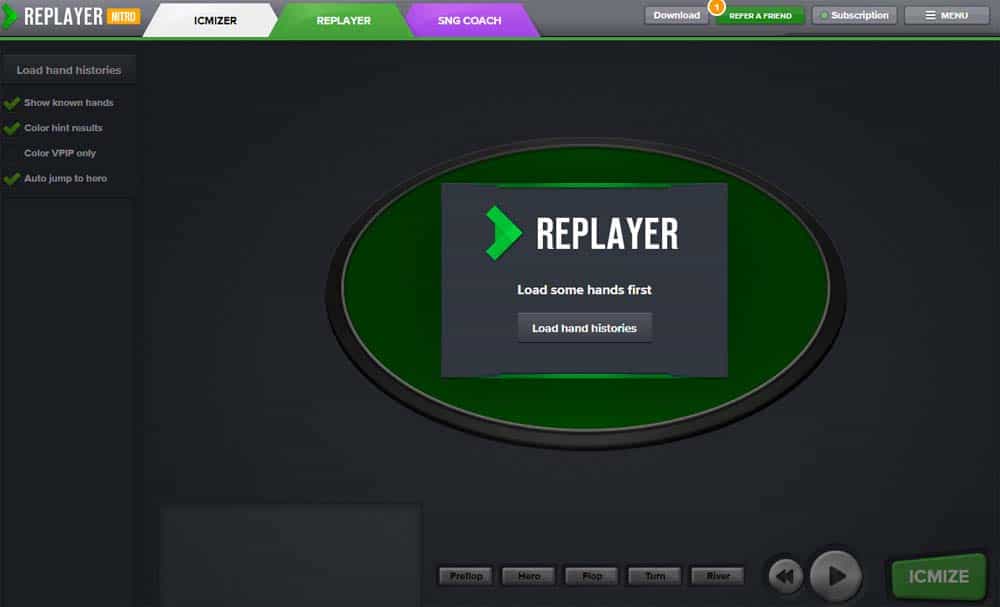
Once your poker hands are loaded, you’ll be able to use ICMIZER’s algorithms to analyze different situations from your actual tournaments and see if you made any mistakes along the way, what it was that you did wrong, and what was the best play in any given spot. With this kind of analysis applied to your actual play, it will be even easier to understand ICM ideas and use them in the future.
SNG Coach
The SNG Coach tool is exactly what it sounds like. This is a piece of software designed to help you improve your play in sit and go tournaments. If you want to simply practice various push or fold situation with regards to the ICM, this tool will really help you improve by putting in you in various spots you’d expect to encounter when actually playing.
You can choose between the ICM poker mode and a straight-up chip EV training, so you can practice shove-fold ranges with or without money considerations. The software contains a whole range of predefined tournament formats and a bunch of questions about various situations you might find yourself in while playing.

So, instead of you having to come up with hands or scenarios, the software does it for you and you can get busy with answering the questions and trying to figure out the best play in given spots. Each screen contains four different hands for the given spot and you need to decide what the best option for each one of them is, i.e. push, fold, or call the push. Once you submit your answers, you’ll immediately know if you were right or not.
The Review Verdict: Is ICMIZER Worth the Money
In this day and age, various poker tools and software have become a crucial part of the game. If you’re looking to get better and keep your profits going in the right direction, the odds are you won’t be able to do it on your own. And, even if you could, icm poker tools such as this make the entire process much simpler and easier.
ICMIZER is a must-have for any serious tournament player, whether you grind SNGs or play big-field MTTs. Thanks to the great range of options available in the software, you’re able to adjust it to fit your particular needs and work for whatever games you’re playing. And then, there are additional tools that you can use to analyze your own play or learn about various spots using SNG Coach.
The yearly subscription for the Pro package $29.99 a month or $159.99 a year if you decide to buy the subscription for the full year. For the Basic package, which doesn’t include the Replayer and SNG Coach, the price is $79.99 a year. It is more than fair to say that this piece of software will easily pay back the investment in no time, even if you’re playing at very low stakes. For higher stakes players, it is a no brainer.




















