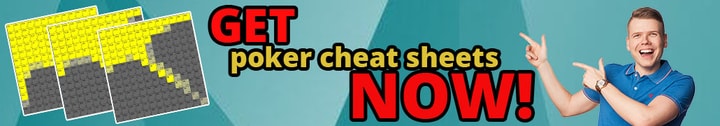Poker Tracker 4 Review – Should You Add It In Your Arsenal?
In the modern era of online games, it’s become the norm for serious players to use all sorts of poker software and tools to help them have better results.
Some of it is used off the table, for game analysis, some programs are designed to help with decisions in real-time, while some, like Poker Tracker 4, can be used for both.
If you’ve been playing poker even for a little while, you’ve must have heard expressions like tracking software and HUD. If you’ve been wondering what these are or wanted to know more details about what these programs do, this Poker Tracker 4 review will provide you with all the answers you need, so keep on reading.
Poker Tracking Software & HUDs Explained
Before moving on to the Poker Tracker 4 review, I feel I need to explain some basic terms for those who may be new to the world of online poker.
Poker Tracker is just one of many programs in the tracking software family, and other tools such as Holdem Manager 3 work in a similar fashion. So, it’s important to understand the basics.
Poker tracking software is a program that keeps track of the information on your play.
Every time you play, you can have it run in the background and collect data. It will record every hand you’re dealt into and gather the info on your play and the play of your opponent. The type of data poker trackers collect include:
- Total number of hands played vs. a particular opponent
- Preflop raise stats (including 3-bets, 4-bets, and a bunch of others)
- Continuation bet percentages and success %
- Fold to the c-bet frequency
- How often someone goes to a showdown
- Showdown winnings, etc.
The above is just a small fraction of the information an online poker tracker keeps track of while quietly doing its thing in the background.
![]()
The great thing about it is that it records the data on your opponents as well, so the more hands you play against a particular player, the more you’ll know about their tendencies and playing style.
This info can be of great use to you while playing. Once you have a big enough sample of hands on someone, you’ll be able to tell exactly how they play: how aggressive they are before the flop, how frequently they continuation bet when they’re the original raiser, what their preflop 3-bet range looks like, and much more.
Utilizing the Information
While all this data is clearly useful, you couldn’t make much of it if it was just stored somewhere in a database containing the names of hundreds of players. Having to look through the database every time you face a decision against a particular player would be very inefficient and time-consuming.
That’s why Poker Tracker 4 features a small piece of software known as Heads Up Display – or HUD for short.
What HUD does is take all the information there is on a particular player and display it next to that player’s online box in a neat and organized fashion.
A HUD will display many different numbers next to abbreviations such as PFR (preflop raise), 3-bet, VPIP (voluntarily put money into pot), etc.
These numbers are percentages.
For example, if someone has a PFR of 23%, this means that of all the hands they’ve played (that you have recorded, at least), they raised with 23% of them given the opportunity.
That info alone is quite valuable and can help you put your opponent on a realistic range, but when combined with other stats, you get a very good idea of the kind of player you’re up against.
Poker Tracker 4 Review: Software at a Glance
With the basic terminology out of the way, it’s time to get into the meat and bones of this Poker Tracker 4 review.
Nowadays, there are many different online poker tracker programs, but this wasn’t always the case. Back when this kind of software had just started to emerge, players had only a couple of options, and Poker Tracker was one of those.
Over the years, developers behind PT continued to develop and improve their software, and Poker Tracker 4 is the latest and most advanced version of the program. While it may be a bit resource-heavy, it also comes with many improved features that serious players will no doubt appreciate.
![]()
Now, all the features that I’ve just described are included in PT4 – and much more. As far as the online poker tracking software goes, Poker Tracker is one of the absolute leaders in the field, so you can’t really go wrong with it.
This review should help you get started with and understand the benefits that come from using it.
Poker Tracker 4 Review: The Basics
Poker Tracker 4 is available for both PC and Mac computers, so that’s good news. You can download and install the 14-day free trial option to check things out and see if you like the software and how well it runs on your computer.
The fact you can do this before you make any financial commitments is quite good and has always been a part of the Poker Tracker business policy.
The main interface of the software contains several menus and three basic tabs: Community, Play Poker, and View Stats.
The first one is used primarily for communication and support, while the other two are what you’ll be using to analyze your play and set up your HUD.
The software supports various poker rooms and networks like PokerStars, partypoker, Ignition, Revolution, Merge, and much more. Even for the rare rooms that aren’t supported, there are workarounds you can use to import hands into the database still.
Poker Tracker 4 Stats Tab
The Poker Tracker 4 database can be a real goldmine if you know how to use it correctly. Under the Stats tab, you’ll find a breakdown of all the hands you’ve gathered over the time you’ve played while using the software.
You’ll notice the program offers various options you can use to take full advantage of this information.
![]()
Inside this tab, you’ll find a full overview of all your hands grouped by the stakes, game type, etc.
At a glance, you’ll see some of the most important information, such as the total number of poker hands played on a particular stake, the number of sessions, your winnings in USD (or other currency of your choice), as well as your BB/100.
Poker Tracker 4 will let you display a variety of different graphs to visualize the things you’re looking into:
- You can look into your overall data
- Select particular sessions
- Filter various time periods
- Look into specific areas of your play.
![]()
But what the PT 4 database might be even more useful for is analyzing the play of your opponents.
You can easily look for any player you’ve been playing against, and the software will display all the stats and information you have on that player.
Provided you have enough hands in the database, you can really deconstruct someone’s play and make adjustments to your strategy against that particular player.
Whether you want to analyze your own play or that of your opponents, Poker Tracker 4 provides a series premade reports via the Holdem Hand Range Visualizer, allowing you to quickly filter out hands by poker stats such as:
- VPIP
- PFR
- Preflop 3-bet
- WTSD (Went to Showdown), etc.
With an excellent range of different stats on offer, you have a great degree of freedom to look for your mistakes and compare how your play in a certain area compares to other players.
If any of your stats are out of average ranges for winning players at a particular stake, you’re likely doing something wrong, and need to review these areas deeper.
PT4 Reports & Filters
Poker Tracker 4 features several tools integrated into the software that can help you with game analysis and keeping track of your results. It may take you a little while to learn your way around these, but it will be worth your time.
The first such tool is ‘My Reports’ located near the top of the window.
When you click this tab, you’ll open a new panel with a variety of different options. You can select what stats you want to be shown on your report from the small section in the bottom left corner.
![]()
You can use the Reports function of Poker Tracker 4 to create similar reports for all the players you’ve played with, not just yourself.
Of course, you won’t have too much information on too many players, but you can sort the report by the number of hands to show the opponents you’ve played against the most.
This can be very helpful in breaking down their strategies and countering strong regulars in your game, so make sure to observe this option.
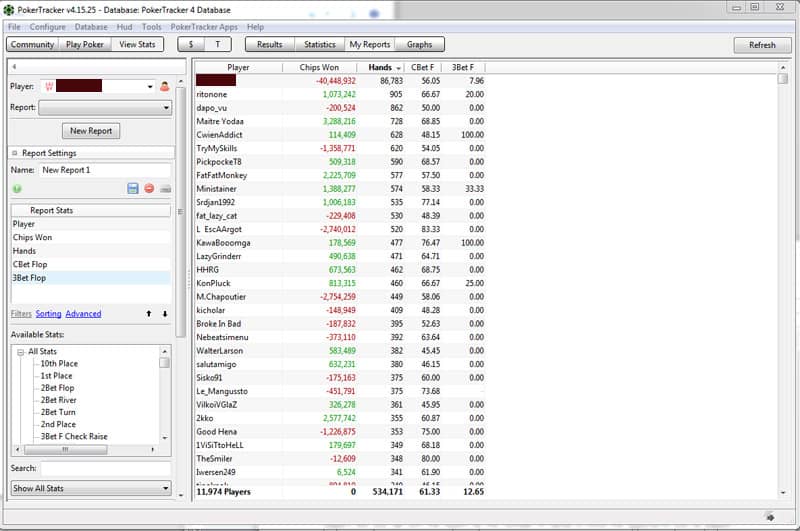
Once you’re comfortable with the tracking software and feel ready to take things up a notch, there is a whole range of custom filters you can use to dig into the analysis.
These filters can be added to the reports just like you add stats by clicking the small ‘Filters’ texts at the bottom of the Report stats box.
This will bring up a new popup giving you quick and easy access to filters.
![]()
Click on ‘Add New Simple Filters’, and this will call a new window with all the different filters you can use to add to your reports to make them really focused and detailed.
![]()
One simple example would be filtering out only hands where VPIP is true, i.e., eliminating all the hands that were folded before the flop with no action on your (or other players’ part).
For this, you would go to the ‘Actions and Opportunities’ tab, select the ‘Preflop’ section, and turn the ‘Voluntarily Put Money into Pot’ option to ‘On’.
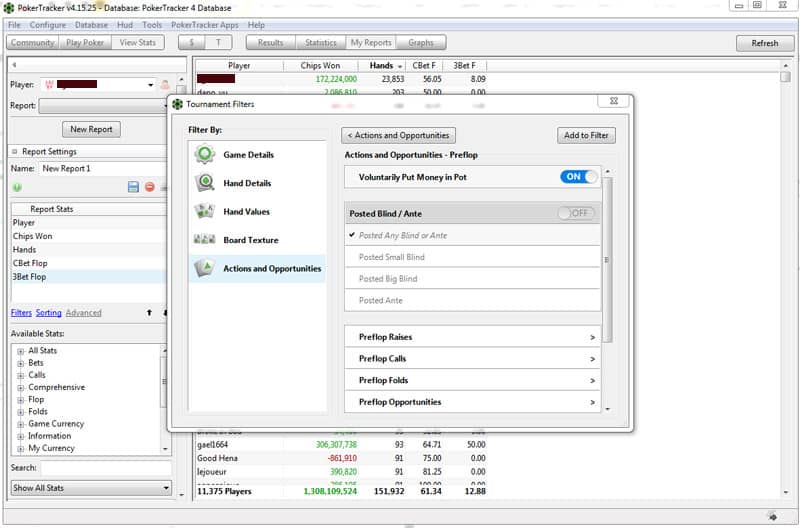
When you’re done, click ‘Add to Filter’ and then ‘Save and Apply Filters’ on the next screen. Now, your report will only show hands where players put money into the pot voluntarily together with any other stats you choose to display.
You’ve probably noticed there are several different tabs in the filters tool, and these are too comprehensive to go into detail here.
Put simply, PT4 will let you create any kind of filter or filters’ combinations, including different board textures, preflop and postflop actions, etc.
You needn’t worry about not understanding everything this poker tracking software has to offer right off the bat.
To begin with, figuring out the basics will be more than enough. As you get more comfortable with it and gather some hands, though, you’ll probably want to start toying with some of these tools to try and get better insights.
Poker Tracker 4 HUD
As already mentioned, the Heads Up Display or a HUD is another essential part of any online poker tracker. The HUD displays all that valuable information in a manner that is easy to read to and keep track of.
Poker Tracker 4 comes with a customizable HUD that’s very easy to set up, and you can have it running within minutes.
If you’d rather avoid the problems and use someone else’s setup, that’s possible as well. You can find many different HUDs online that are made available for free. Download the file and add it to your Poker Tracker software, and you’ll be able to use the next time you play.
![]()
Having all this information available at a glance is very useful. If you know someone’s preflop raise percentage from early position is just 10%, you’ll be very selective about hands you’ll want to build big pots against that particular player.
On the other hand, if you know someone is playing 70% of the hands and raising 35% of them, you’ll feel much better going for value against them with hands like AK or pocket Jacks.
Of course, this is a very simple and basic explanation. The Poker Tracker HUD will provide you with much more data (3-bet, c-bet, WTSD, etc.) and, if required, you can hover over particular stats to get an even more in-depth overview.
So, PT 4 HUD will give you a big edge at the tables.
In comparison, players who are not using the HUD will be virtually playing in the dark while you’ll have access to all sorts of valuable information about their play. The more you play against them, the more valuable will the information displayed by your HUD becomes.
Building Your Own Hud in PT4
Once you get more experience and become more comfortable with the PT4 HUD, you may want to arrange things your way.
While the original HUD that comes with the software is just fine and you can find many great ready-made HUDs, building your own can be fun, and it will help guarantee you always know where all the important stats are.
Poker Tracker 4 gives you a lot of creative freedom.
You can customize your HUD in any way you want by going to the ‘Hud’ menu item and selecting ‘Hud profiles.’ This will bring up a new window where you can add or remove stats and move them around in any way you like.
![]()
You can either use one of the existing profiles to adjust things, or you can build one from scratch.
You can play with creating new HUDs as much as you want since you can always resort to one of the existing profiles. If you’re new to poker tracking software, you should probably stick to one of the ready-made HUDs, to begin with.
Using Poker Tracker 4 to Get Better
This Poker Tracker 4 review would be incomplete if I didn’t touch upon other uses of this software. Namely, in addition to having access to the information while playing, Poker Tracker also lets you access the database of all hands during your time away from the tables.
This presents some great learning opportunities.
I’ve already talked about using different filters to create custom reports and analyze your own play. But you can take things even further if you want.
Since you’ll be keeping track of all players you constantly encounter at the tables, you’ll likely build large hand samples for some of the best players at your level.
They’ll be easy to find when you filter by winnings as they’ll be at the very top of the list.
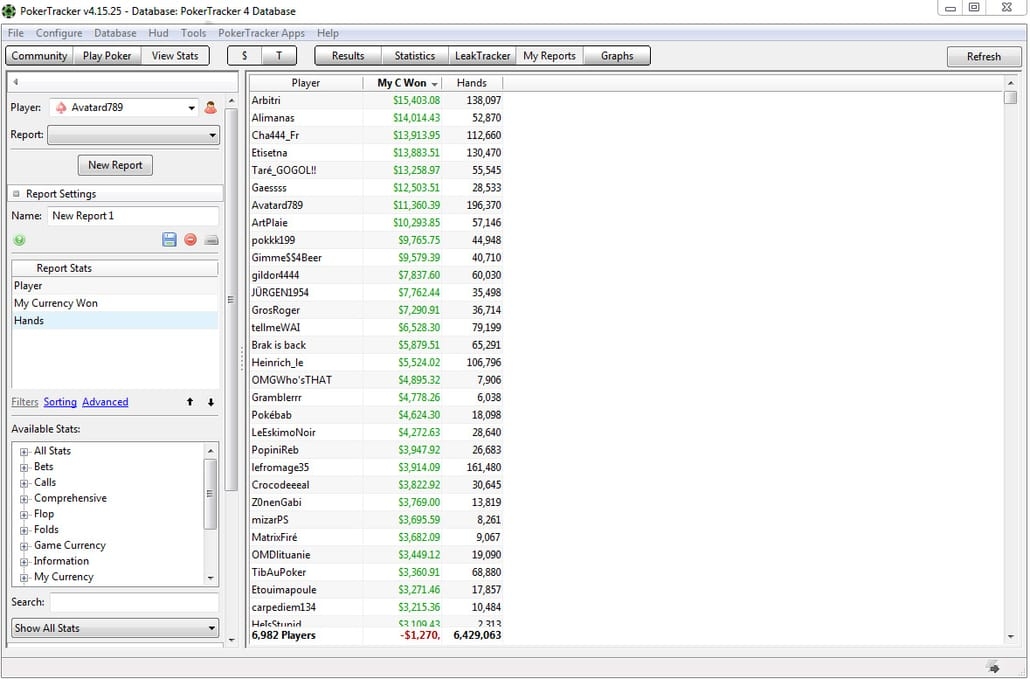
If you find a player or two who are doing very good over a decent number of hands, you can be pretty sure they know what they’re doing. So, if you want to improve, you should look into their stats and see how your numbers compare to theirs.
- What’s their standard VPIP & PFR?
- How often do they 3-bet?
- What’s their c-bet percentage?
- How often do they barrel the turn after betting on the flop?
- How do they play on different board textures?
Depending on how hungry for the knowledge you are, you can take things even further.
For example, if you’re looking into their c-bet frequency, you can check what kind of hands they’re checking back and on what types of textures. This kind of analysis can be much more useful than watching random poker videos because you’ll focus on the opponents you’re actually playing against daily.
For the purposes of this type of analysis, Poker Tracker 4 features a very nice hand replayer.
![]()
So, you can simply go through the hands you want to check and open them on the spot without having to use any external programs.
Leak Finder In PT 4
Another great tool you’ll find inside Poker Tracker 4 is Leak Finder.
This tool will analyze your hand, breaking them down by the most important stats, and quickly show you if there is something you are doing wrong.
![]()
This is a very quick and efficient way to fix certain areas of your play. The software will locate any potential leaks in your game and will provide advice on what you might be doing wrong.
A Leak Finder report can be a very good first step in the analysis before you start looking into other players and their stats.
PT4 ICM Calculator
For tournament players, PT 4 provides a simple but quite useful ICM poker calculator. Since ICM is one of the most important things you need to master if you want to do well in MTTs, this is a very good tool that you’ll find plenty of use for.
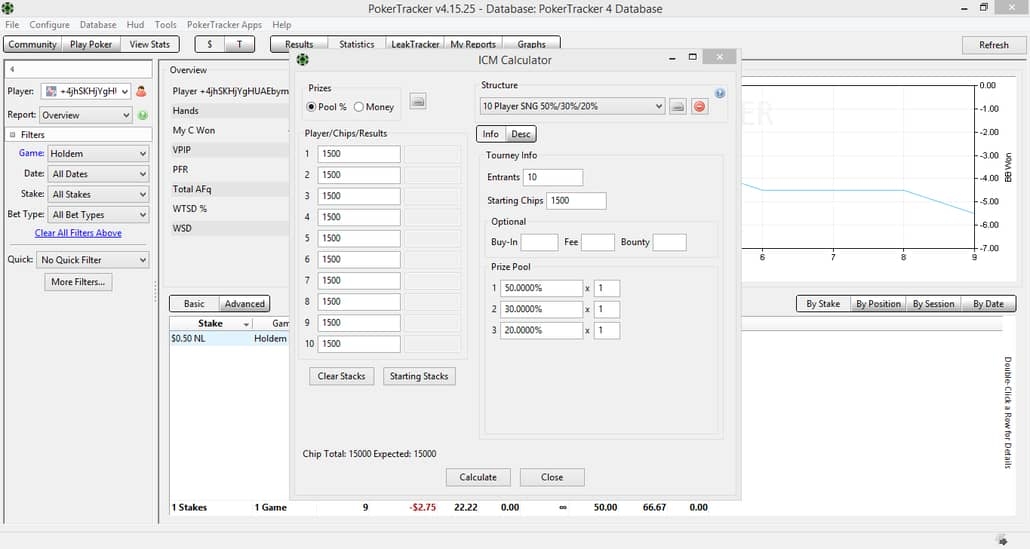
Of course, you can get more advanced calculators such as ICMIZER, but that is not necessary at the beginning since PT4 will do the basic tasks quite well.
What Will it Cost You to Get Poker Tracker 4
Like all professional software, Poker Tracker 4 isn’t free. If you like it and want to use it past the free 14-day trial period, you’ll need to but a license.
It won’t cost you an arm and a leg, though, and I do think the value you get from using a poker tracking software will far surpass the price you’ll need to pay.
Plus, Poker Tracker 4 comes with two different licensing options based on what stakes you’re playing. If you’re still building your bankroll on smaller stakes, you can get a cheaper version and upgrade it later when you move up.
- Small stakes Hold’em – $69.99 – NL cash games up to 0.25/0.50 and tournaments up to $22
- Full Poker Tracker 4 (no limitations) – $99.99
In addition to Texas Hold’em game, you can also get tracking software for Pot-Limit Omaha. It’s the same software, but licenses are bought separately.
If you play both games, you can also go for the package option for both games, which costs $99.99 for the Small Stakes version and $159.99 for the unrestricted package.
This is a lifetime license, so once you buy it, you have it. You can also use the same code on two different computers, so if you play on your PC and your laptop, for example, you won’t have to buy two licenses, which is quite convenient.
Do You Really Need Poker Tracker 4?
There is hardly anyone out there who would dare argue that online poker tracking software isn’t a huge help. Some of the old-school players don’t like it, but those who understand the game have either accepted it or stopped playing online altogether.
Simply put, if you’re playing without a HUD in today’s games, especially at higher limits, you’ll be at a serious disadvantage.
As you could see from this Poker Tracker 4 review, you’ll get so much useful information from the software that it’s just impossible to think that your results will be the same with and without it.
So, yes, you need it if you’re serious about beating online poker.
Grab your FREE trial by clicking here!
Of course, Poker Tracker isn’t the only option, and you could go for other similar programs. The fact is, though, this software offers a lot for the price you’ll have to pay.
For a hundred bucks, you’ll be able to get a big edge on the competition (especially those players who still refuse to use tracking software) and will also be able to improve your play away from the tables in many ways.
If the only thing stopping you is the fear you won’t know how to use it, don’t worry. You’ll find plenty of resources provided by PT 4 makers, and there is also a lot of information online that can help you if you happen to get stuck.
So go ahead and get with the times – it’s one of those decisions that you definitely won’t regret if you have even semi-serious plans for poker in the future.
ONLINE POKER:
RESOURCES:
ONLINE POKER:
RESOURCES: