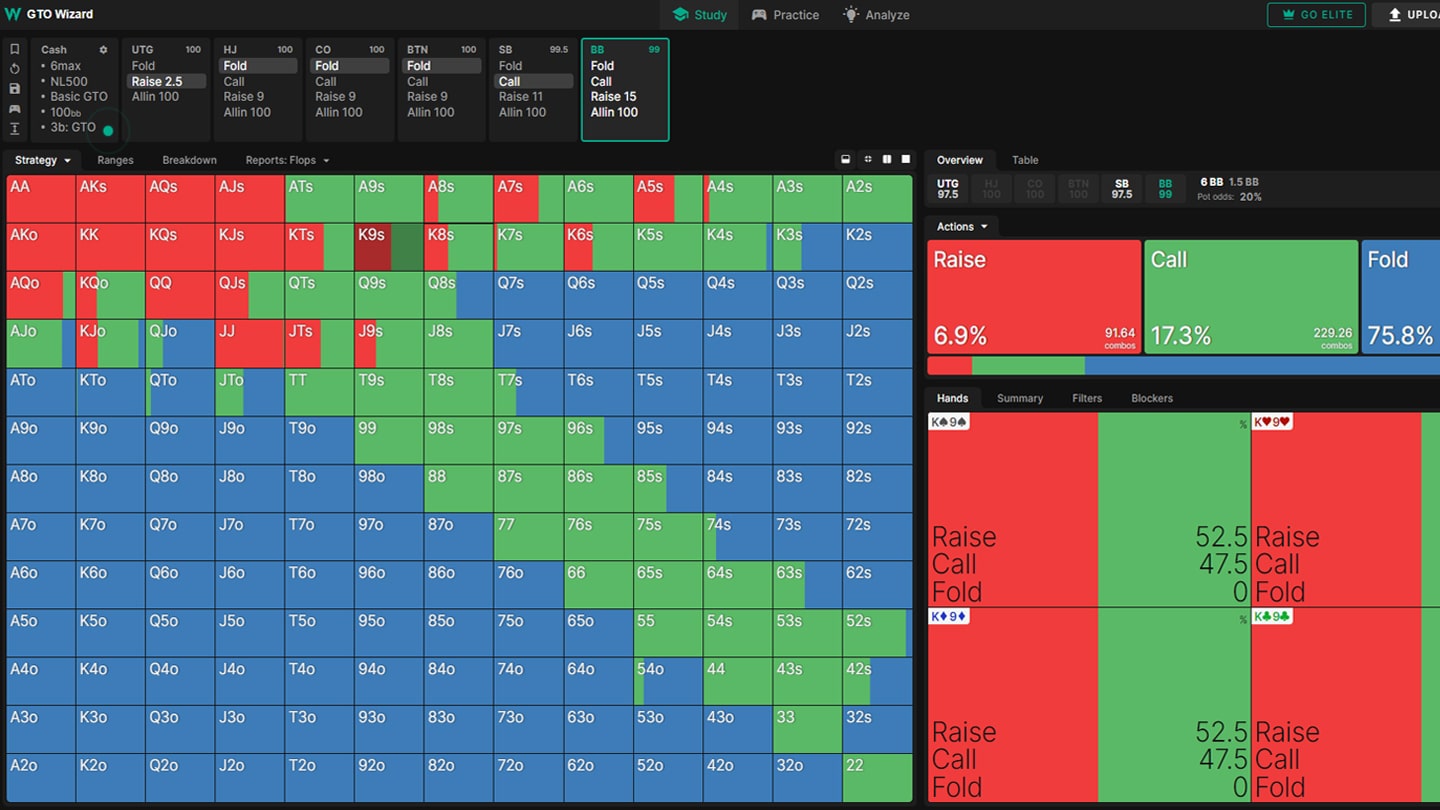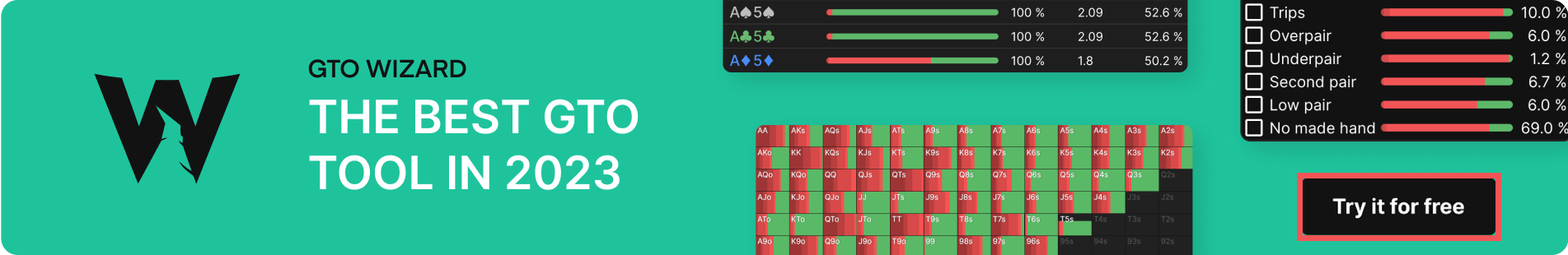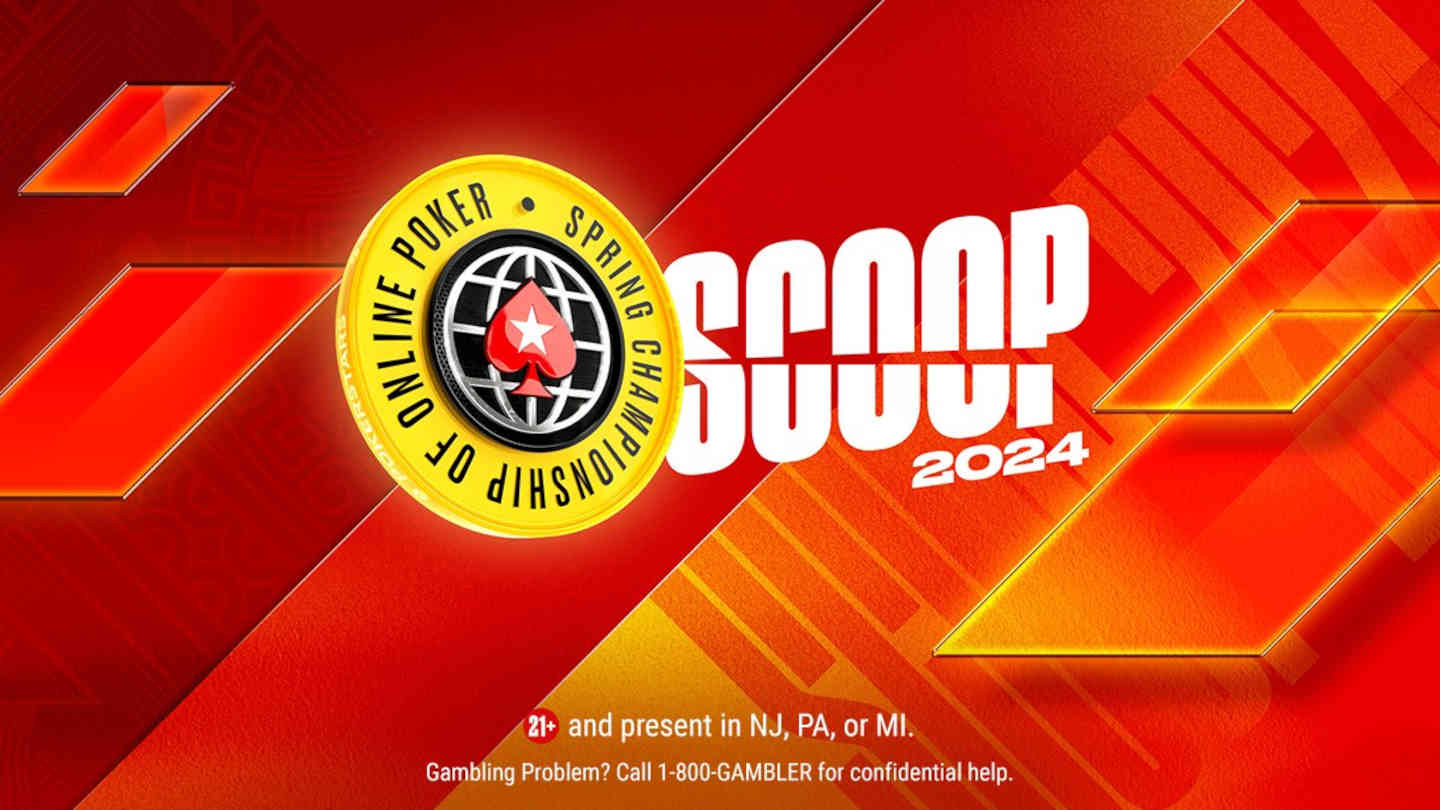GTO Wizard Review – Is It The Best Training Tool in 2024?
Those serious about beating poker in 2024 and beyond know that the GTO approach is the only way to go when you reach higher stakes. So, today, we’ll be looking at GTO Wizard, a powerful all-in-one solution that can help bring your game to near perfection.
In this GTO Wizard review, we’ll cover all the tools available on the platform, including GTO Wizard AI, the latest addition to the app that allows you to solve custom hands in real-time.
While there are several poker solvers, GTO Wizard takes things to a different level, combining a user-friendly interface, speed, and accuracy, making it an excellent choice for seasoned veterans and those new to this type of software. Try it for free yourself!
GTO Wizard in a Nutshell – Quick Overview
Before I move on to talking about the individual features of the app, here’s a quick breakdown of everything you’ll be getting by signing up for a GTO Wizard account:
- Study – Based on GTO Wizard AI – customize everything to solve all types of situations and get a solution immediately.
- GTO Trainer – play against virtual opponents to improve your understanding of GTO and fix your leaks.
- Range builder – create GTO ranges for different scenarios.
- Drills – create specific spots and train for that spot, playing against GTO opponents
- Coaching videos – watch details explanations and hand breakdowns to learn from the best.
- Study plans – learn to target different types of players, depending on your current stakes and ambitions.
It should be quite apparent from this quick overview that GTO Wizard offers everything you need to significantly improve your game, regardless of your current level.
Experienced pros can use the platform to do their own research and create all sorts of solutions, while those new to poker software can pick one of the preset study plans to get them going. Keep reading this GTO Wizard review to understand how these different aspects work and why this might be the only GTO tool you need in your arsenal.
Active Studying With GTO Wizard AI
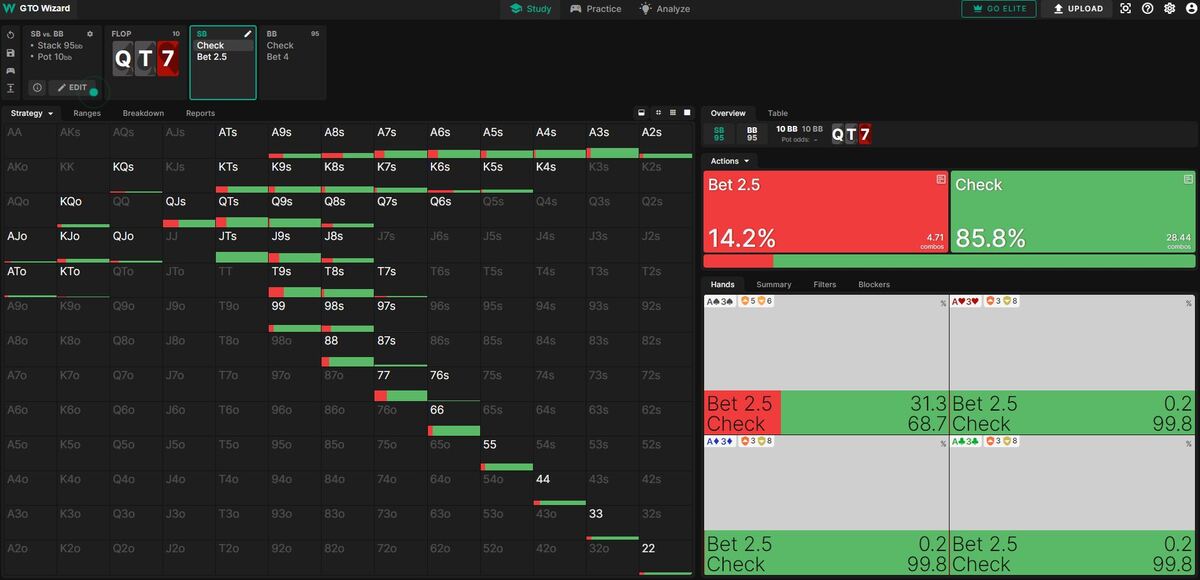
Although GTO Wizard AI is the latest addition to the platform, I feel it deserves to be discussed first because it is a real game-changer. They’ve managed to add the power of AI to the solving process, cutting down on processing times and allowing users to get solutions for custom spots in a matter of seconds.
The software is capable of learning from self-play, and it has evolved playing millions of poker hands against itself.
The end result is what we have today – a solver that produces super-fast yet highly accurate solutions for any spot you come up with.
Learning to use GTO Wizard AI will take some time if you don’t have experience with poker solvers. You have full freedom to enter the preflop parameters (stack sizes, actions, hand ranges), but the postflop solutions will be for heads-up, i.e., you vs. one other opponent to the flop.
You can choose from several game formats, namely:
- Cash games
- HU Sit & Go
- MTT
- Spin & Go
The software also allows you to input different stack sizes (up to 200 big blinds for cash games) and pick the type of solution you want in terms of bet sizes.
This gives you a lot of flexibility regarding how you want to study. Beginners and those playing lower stakes can limit themselves to a couple of bet sizes, while players facing tougher opposition can really dig into things and generate different sizings to work with.
The fact that you can analyze all these different, highly customized spots in real time is quite amazing. Old-school solvers take significant time and computer power to do the same thing, and you can run GTO Wizard AI even on your phone.
The results you get are slightly off compared to the ones you’d get from an in-depth analysis from PioSolver, but the difference is so small that it is negligible for intents and purposes.
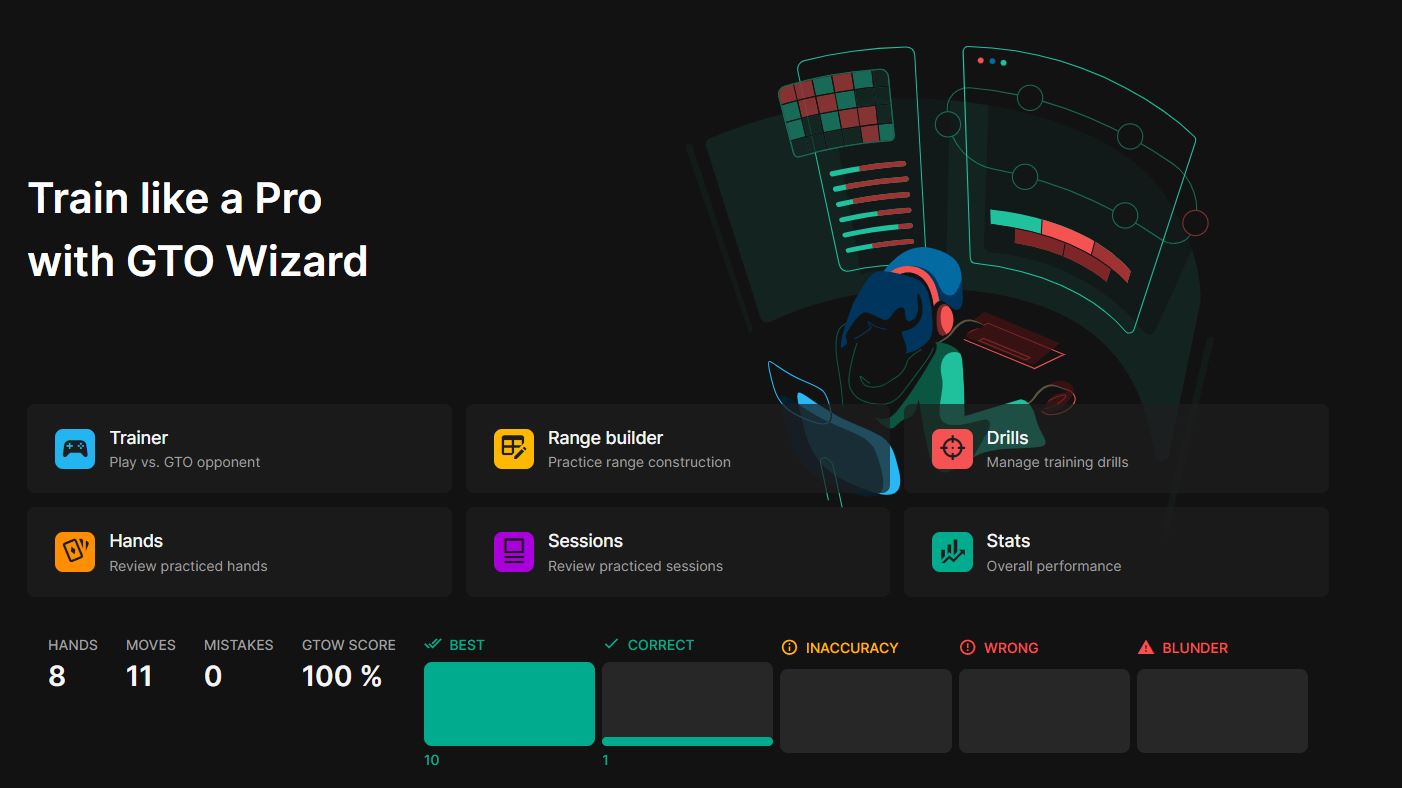
⭐ Upload & Analyze Your Hands
While GTO Wizard AI allows you to set up fresh scenarios from scratch, it also offers a very neat and useful feature that allows you to analyze hands played at online poker sites. You can simply upload your hand histories to the server and let the software do its thing.
The AI will go through all of your hands and rate them for correctness, producing a full report that you can filter and sort in many different ways. It will tell you how many wrong plays you made, how much EV you lost over the entire sample and more.
You can go through each individual hand to see what errors you made and what the correct play was. If you have a big enough database of hands, this is an extremely powerful feature, as it will help you recognize and plug specific leaks in your strategy.
Plugging Leaks With GTO Trainer

While the GTO Wizard AI study tool is very powerful, it may be too daunting for those with little experience. GTO Trainer, on the other hand, is extremely simple and very useful, and it can help you quickly improve your game and plug any leaks you may have.
After setting up the situation you want to practice, for example, playing from the cutoff first in, you can start the simulation. The software will generate hands according to your parameters, and you’ll need to make what you think is the best GTO decision.
However, this isn’t a fun game but a serious training tool, so correct frequencies are listed under every option. For example, when a hand is a clear fold, you can simply do that and move on.
However, there will be many scenarios where frequencies between raising and folding or between c-betting or checking back on the flop are close. In these spots, you can play through the hand in both ways and see how it develops.
While one choice will usually be more +EV in the long run, analyzing these kinds of spots can help you significantly improve your game and develop a deeper understanding of GTO.
While the solver bases its decisions on pure math, for a human player, it’s important to try and somehow understand this logic without being able to make millions of calculations per minute. The more hands you play through, the better you’ll become at understanding these finer points and poker ranges through pure intuition and experience.
GTO Drills
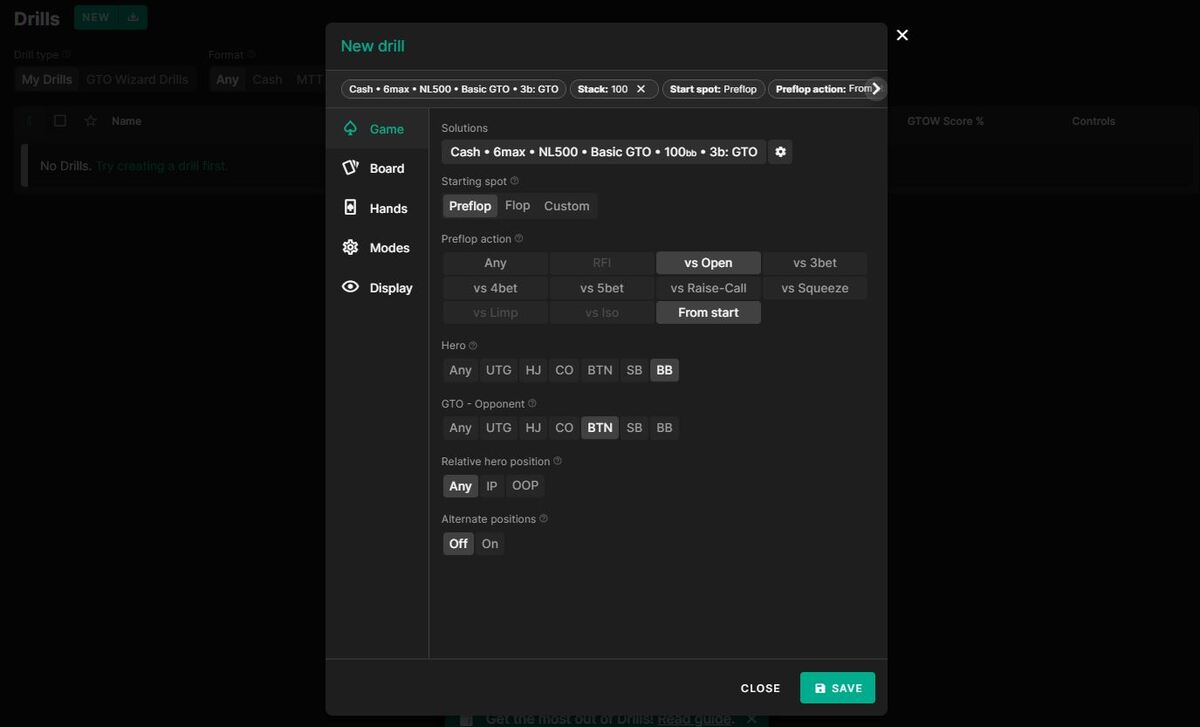
If you want to practice a specific spot, Drills gives you all the options you need to set things up. You can set everything up the way you want:
- Position
- preflop actions
- and the board
So, if there are specific situations you want to lean into, this is the way to go.
Once you create a drill, you can name it however you want, and you can also create and add filters for your drills to make browsing easier. For example, you could create a drill that looks into playing as a button vs. cutoff open on monotone boards.
You can then come up with your own filter names to add to this spot and describe it (like IP – BTNvsCO or something along those lines).
Every drill keeps track of your lifetime stats, so you can always go back to it, sort hands by accuracy, and see what situations you struggled with the most. You can replay through those hands to try and figure out what your mistakes were and why you were making them, and then plug them in for future sessions.
Creating your own scenarios may seem a bit advanced, although it’s not that hard once you get the hang of it. However, GTO Wizard also comes with many premade drills for all sorts of spots, so you can use them to practice many standard spots without building anything on your own.
GTO Wizard Range Builder

When it comes to the Range Builder tool, I’d say this one is for really serious players who already have a pretty good understanding of solvers and know exactly what they want to achieve.
This is a very powerful tool, as it lets you pick a game type and format you want to practice for, and then you can build the entire game tree – all the actions for all the players, select the board (or choose the random one), etc.
Then, you will have the opportunity to build your range for that particular spot and, when done, compare it to the GTO solution to see how close you are.
The Range Builder is extremely useful to players who are already at a high level and have a deep understanding of the game. If you’re just learning the ropes of the software, you don’t really need to use this particular section, at least for a little while.
GTO Wizard Study Plans
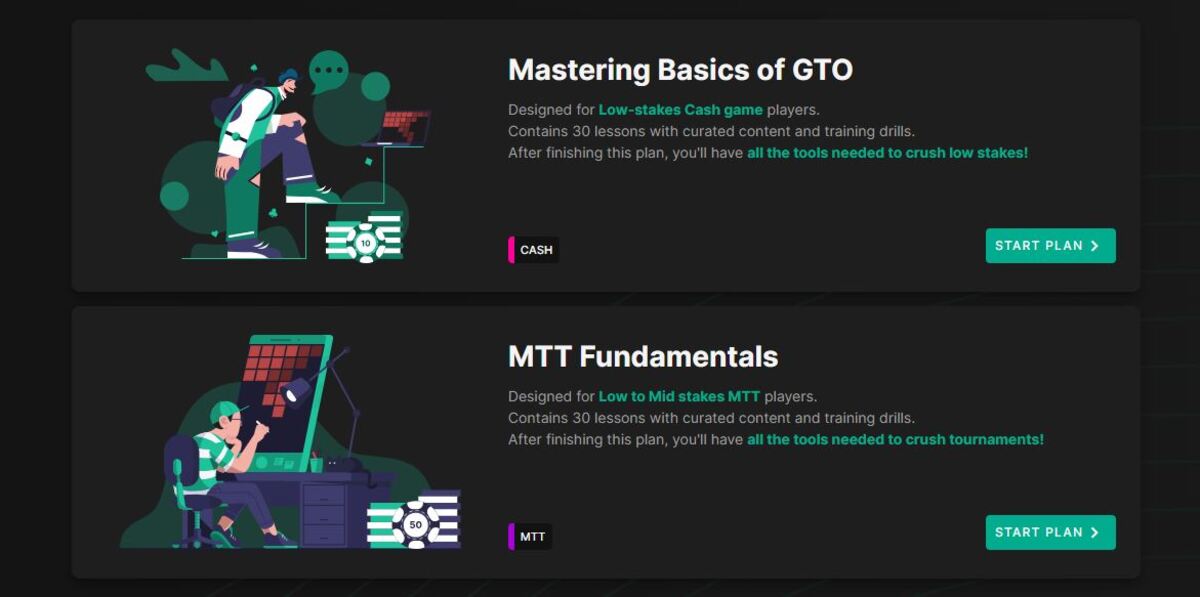
As far as poker solvers go, GTO Wizard is the most beginner-friendly solution in the market. Not only is the whole platform fairly intuitive but there are several study plans you’ll get access to when you subscribe.
Right now, there are two ready-made study plans available:
- Mastering Basics of GTO – designed for low-stakes cash players
- MTT Fundamentals – geared towards lower to mid-stakes tournament grinders
Each plan contains 30 lessons, and each lesson consists of handpicked video lessons and premade drills to go through. You don’t need much previous knowledge to dive straight into one of these since the plans start with introductory lessons explaining the fundamentals and benefits of GTO poker and build on from there.
GTO Wizard Price – Is It Worth The Cost?
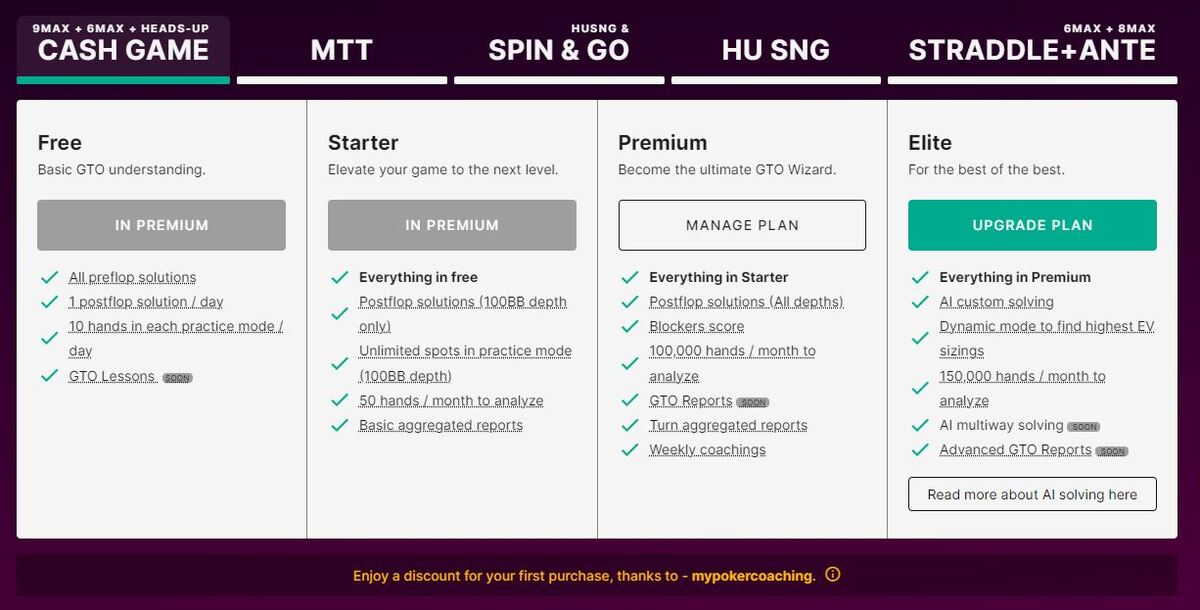
Like with types of investments, the biggest question is if you will have a positive ROI. Luckily, this is one of a few tools I can say for certain that you will get your money worth multiple times if you apply yourself to studying using GTO Wizard.
As for the pricing, you can start with a free account, but if you want to take things seriously, you might want to update to one of the paid options later. While the price varies a bit based on which format you want to study, here is an example of four different levels available for MTTs:
- Free – sign up for free today
- Starter – $49/month or $468/year
- Premium – $89/month or $828/year
- Elite – $129/month or $1309/year
The good news is that you can get an extra 10% discount for GTO Wizard when you register through us for your first purchase.
For example, if you take the monthly Premium plan, you will save 10% on a monthly fee, pay $80 the first month, and then go to a regular $89 pricing. However, if you choose a yearly option, you will only pay $745 instead of $828. So you can save a bit and get the best tool on the market now.
Do You Need GTO Wizard?
Poker games have been getting tougher in recent years, and more and more players are turning to GTO as the solution to this problem because this strategy can’t be exploited and allows you to focus on your progress instead of worrying about your opponents' actions.
And if you want to learn this strategy, GTO Wizard offers a full package. It allows you to analyze hands in real time, review thousands of hands from your database, and create specific drills and range charts for all situations.
The GTO Wizard AI is the most advanced tool in the market while simple to use, so you will hardly find a more useful tool for training.
Two study plans are available for those new to GTO, with more in the works, so make sure to check it out yourself.
GTO Wizard offers more than enough to justify the subscription price. It has a variety of features and tools. You might not even use some of them at the start of your journey, but they’ll come in handy later as you expand your knowledge.
Learning the optimal strategy for poker is an enormous task, but I can honestly say that this platform has everything you need to surmount that task. The rest is up to you.