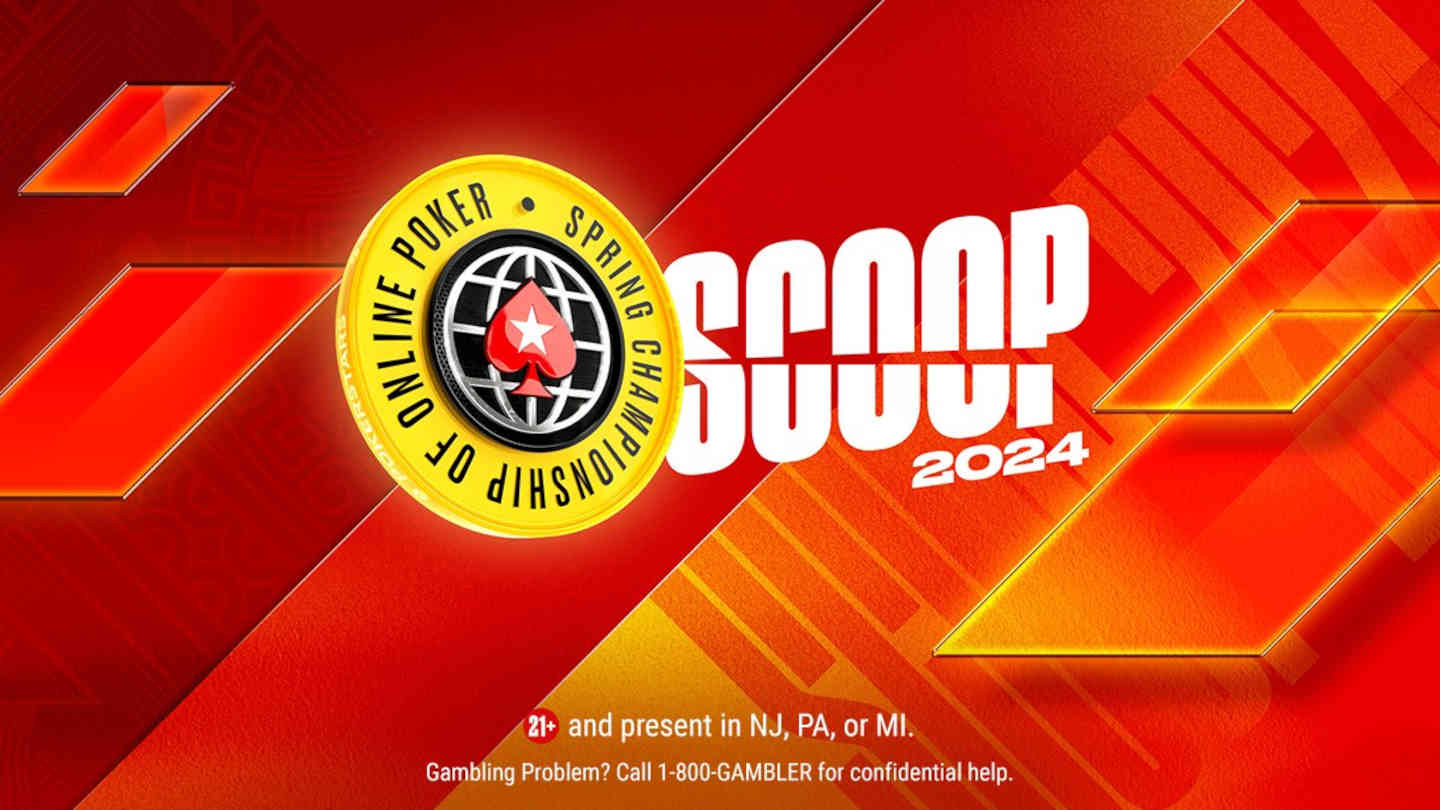How to Use PioSolver to Study Poker the Right Way
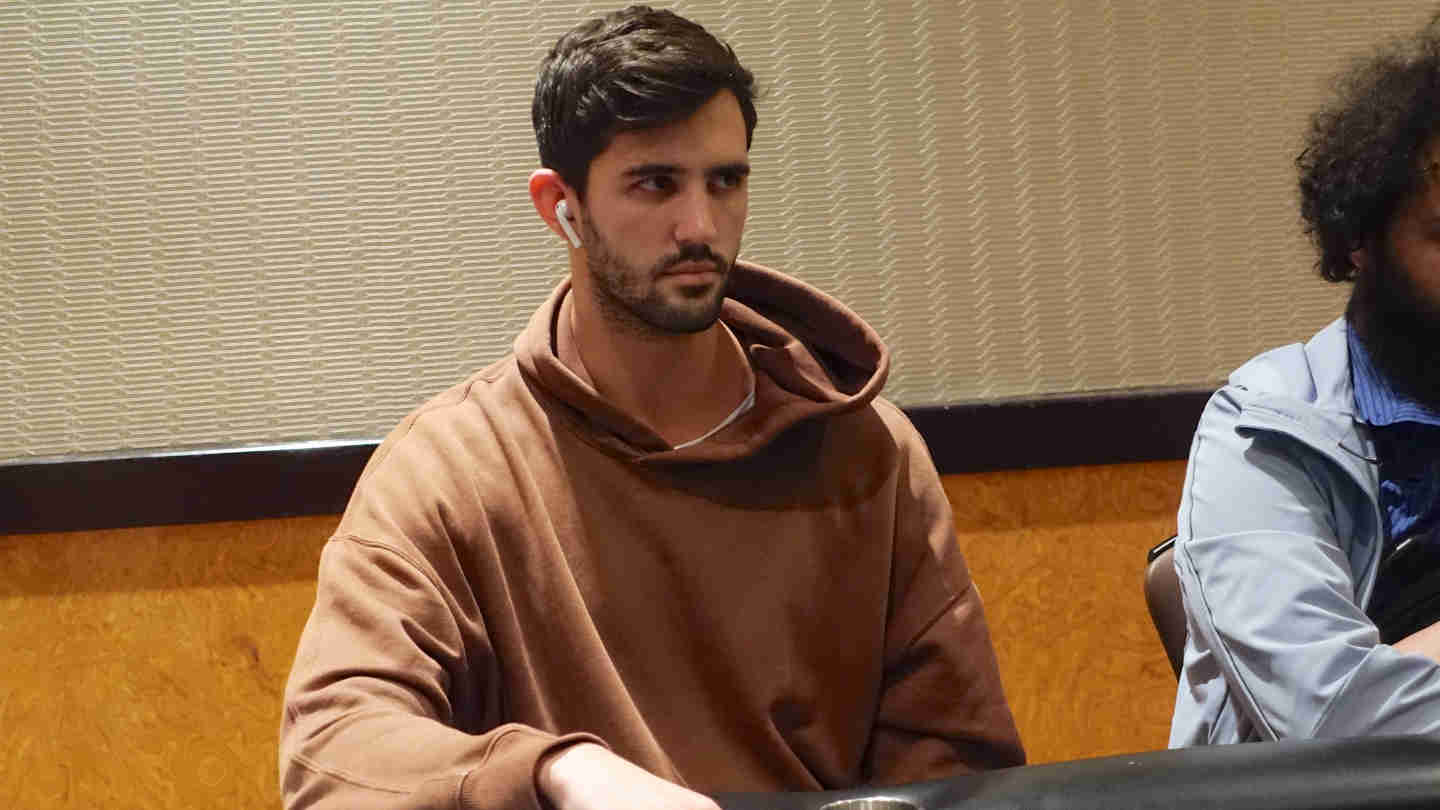
4 minutes
Last Updated: February 20, 2024
If you want to increase your edge at the tables even further, make sure to check the Pokercoaching training site.
…
PioSolver is one of the most popular tools used for hand analysis these days. If you want to study poker the right way, you’ll need to eventually get on with the program and start using it.
For many players, however, especially those not as experienced using poker software, PioSolver can be quite confusing, and this puts them off the idea of using it in their studying process.
To be fair, it may not seem like the most intuitive and player-friendly tool you’ll come across, and there is definitely a learning curve. That said, it’s not nearly as complicated or scary as it may seem at first glance.
This article will help you understand the PioSolver basics and get you on the right track. Use it to get started with the tool, and after you’ve done a few dozen hands, you’ll start to get comfortable with it and realize why it is the number one poker tool players turn to these days.
Setting Things Up
When you first open Pio, you’ll face a pretty blank screen that doesn’t really tell you much. But it doesn’t take much to figure the main things out, and I’ll use an example from PokerCoaching homework to show you how to go about setting a hand up.
So, these are the parameters for the hand:
- A tight player opens to 2 big blinds from UTG
- Effective stacks are 30 big blinds
- It folds to you in the big blind
Now, we want to use PioSolver to look for the best strategy on a particular board, looking at every step, i.e., flop, turn, and river.
- The flop comes K♥7♠5♦ – you check and face a bet of 3 big blinds. What’s your response?
- You call, and the turn comes 4♠. The opponent bets 8 big blinds after you check to them. What do you do?
- If you call the turn and the river comes 3♠, what’s your play? If you check and the opponent moves all in, do you call?
So, we have the scenarios we want to analyze. Now, it’s time to input the required information into the software and get our answers.
Putting PioSolver in Action
The first thing we need to do is assign the range to the in-position player by clicking the “IP” button. Choose the hands that are reasonable for the UTG open in a 9-handed game, and then you should click the “Save Current Range” button.
With this option, you can save the hand range and load it back into the software whenever you need it instead of doing it all over again. As you save more ranges for more different spots and scenarios, this will save you a lot of time in the long run.
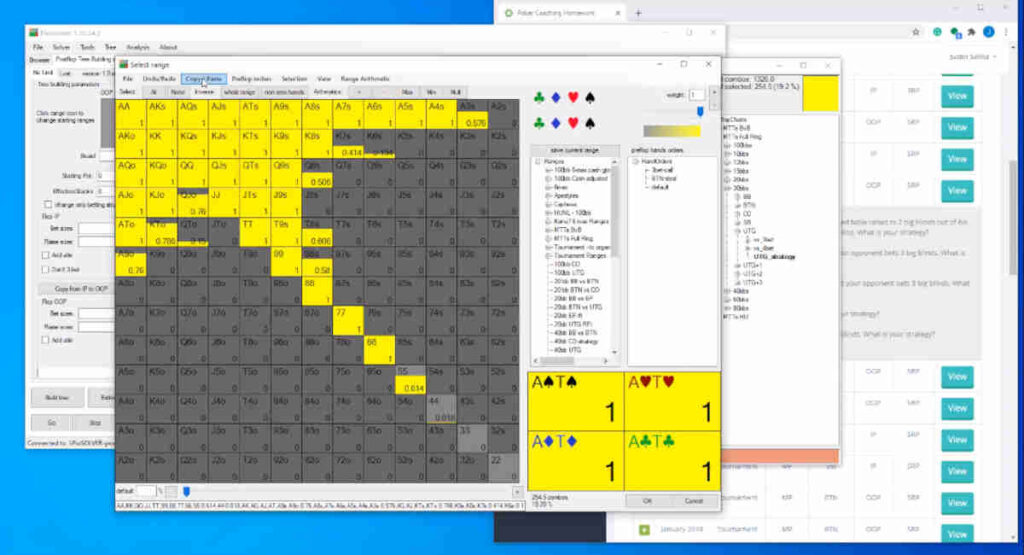
You will now do the same thing for the OOP player, i.e., the big blind. You can input the hand ranges yourself or use the premade ones if you have them.
Finally, in the “Board” section, go ahead and input the flop information, and just below it, enter the pot size and stack sizes info. In this particular case, the pot size is 5bb, and both players have 28bb behind.
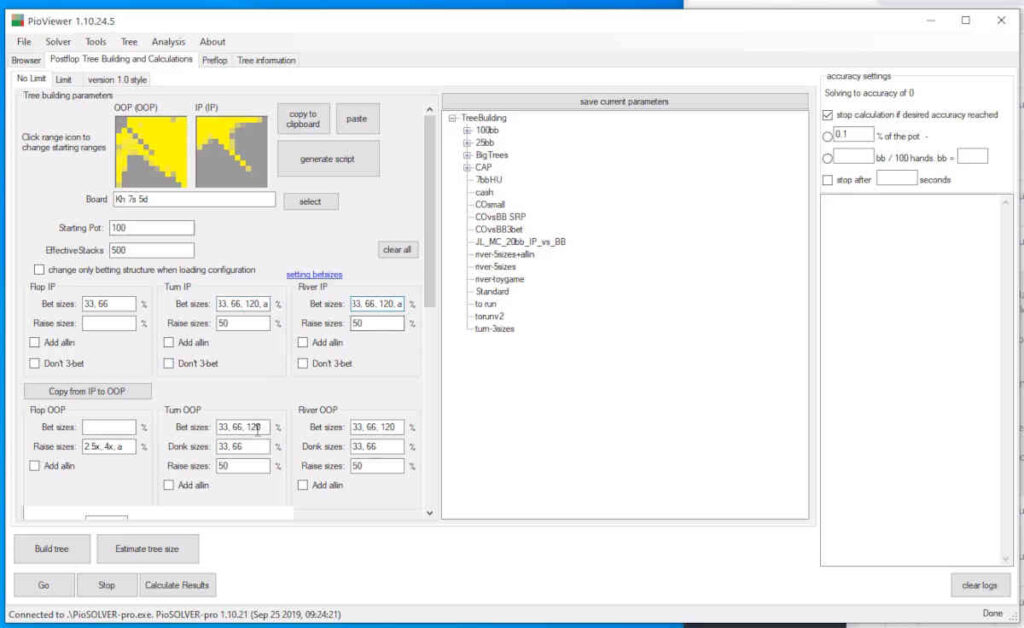
Now that you have all the info, it’s time to utilize the full power of this tool. In the section below, you can enter bet sizes for the IP player. To get the best possible output, you want to assign different bet sizes that the opponent can go with.
In the below section, “Flop OOP,” we fill in the relevant raise sizes on all three streets, as well as donk bet sizes for turns and rivers – we won’t have any donk bets on this flop.
Entering all this information can be a rather tedious process, which is why it’s important to save your work. As you build up your study database, you’ll have a great number of hands to fall back on that you can load up and change slightly instead of having to enter all the info over again.
Finally, when all this is set up, you are ready to task PioSolver with the analysis. Click the “Build Tree” button and, after a few moments, click “Go.” After this, wait for the analysis to reach the exploitability below 1%.
Studying the Results
Once the solver does its thing, you’ll have answers to all the questions you posed by entering those parameters. Click on the “Browser” button, and on the new screen that opens up, click “Strategy.”
Now, you can click through different streets, and you’ll see the strategy for every decision on the game tree shown in the graph.
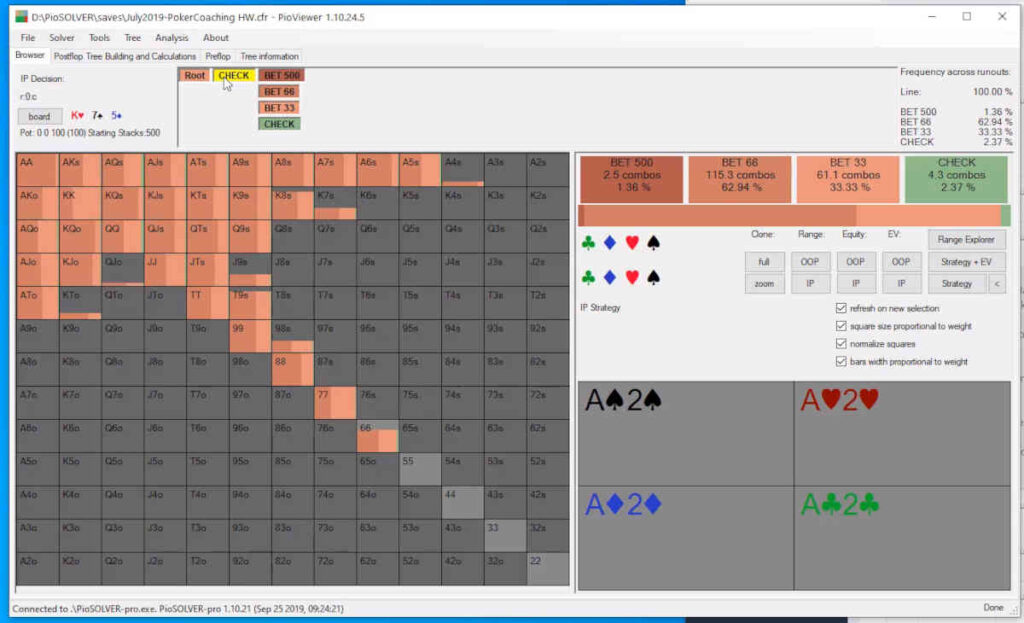
PioSolver gives you all the answers, and you can see the recommended strategy for the flop, turn, and river (calling, raising, and donk betting).
Another very useful tool you’ll want to use when studying hands is the Hotness factor tool (found under Analysis – Runouts EV comparison). This shows you how different turn cards interact with our range and how good or bad they are for us (green is good, red is bad, yellow is neutral).
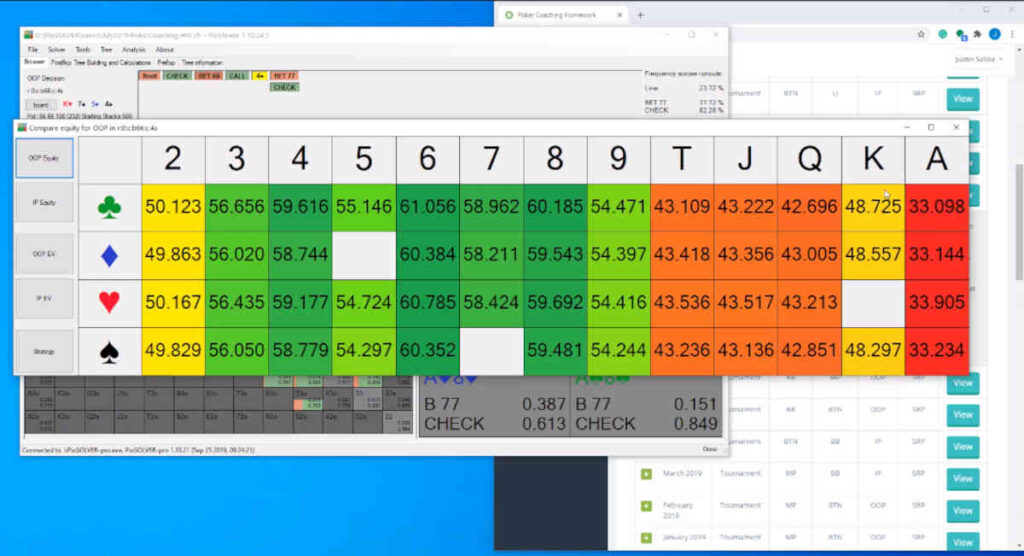
This overview should give you a solid idea of how to go about using PioSolver. As you do it, you’ll become more comfortable with it and start exploring other options, as this tool has a lot to offer.
I recommend you also watch the video included in this article for some additional tips. The bottom line is that PioSolver is a very useful piece of online poker software that you’ll fall in love with once you understand it.
Work with it, try different things, and don’t forget to save your work as you go, and any solver anxiety you might have had will disappear in no time!